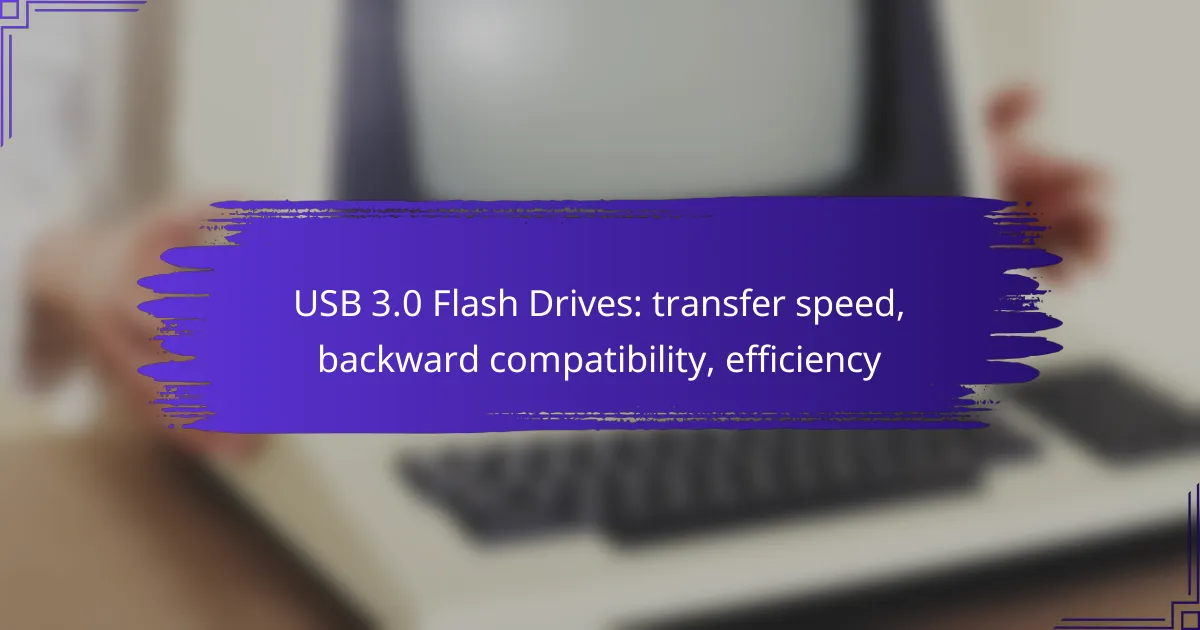USB 3.0 flash drives are designed to deliver impressive transfer speeds of up to 5 Gbps, although actual performance may vary based on several factors. They are backward compatible with older USB standards, allowing users to connect them to devices using USB 2.0 without any issues. Additionally, USB 3.0 technology enhances efficiency through lower power consumption and faster data transfer rates, making these drives an excellent choice for reliable file storage solutions.
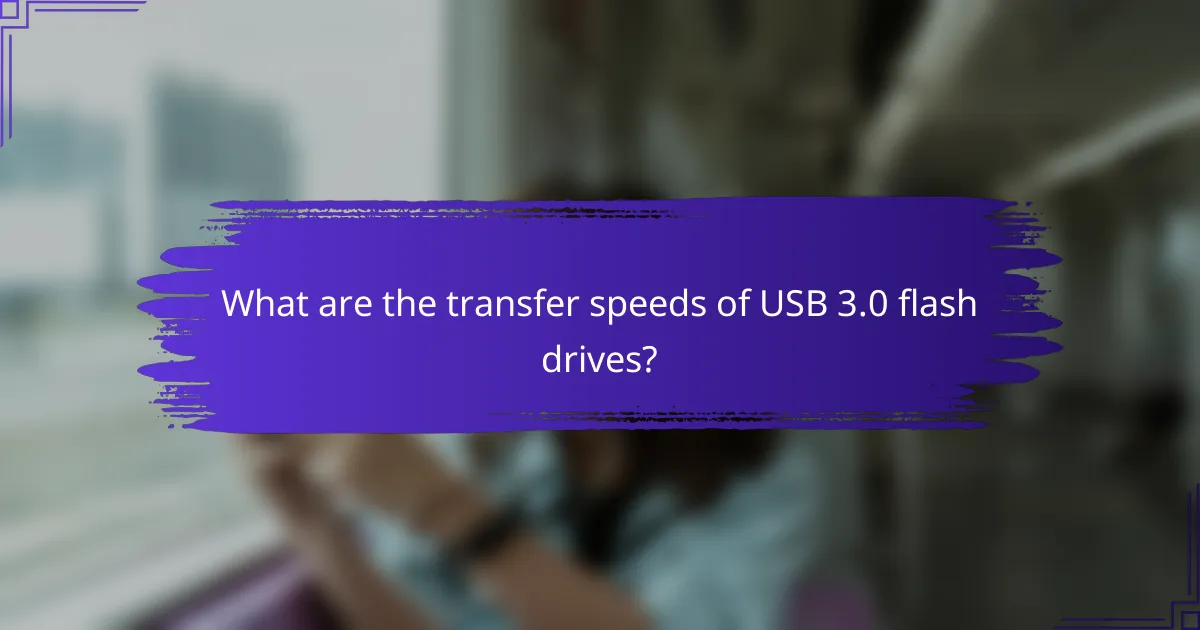
What are the transfer speeds of USB 3.0 flash drives?
USB 3.0 flash drives can theoretically achieve transfer speeds of up to 5 Gbps. However, actual performance often depends on various factors, including the specific drive, the host device, and the type of data being transferred.
Up to 5 Gbps
The USB 3.0 standard allows for maximum data transfer rates of up to 5 Gbps, which is significantly faster than its predecessor, USB 2.0, which caps at 480 Mbps. This high speed is beneficial for transferring large files, such as HD videos or extensive databases, in a fraction of the time compared to older standards.
To take full advantage of these speeds, both the flash drive and the device it connects to must support USB 3.0. Using a USB 3.0 drive on a USB 2.0 port will limit speeds to the lower standard, which can be a common oversight.
Real-world speeds vary
In practice, the actual transfer speeds of USB 3.0 flash drives can vary widely. Factors such as file size, the type of files being transferred, and the performance of the host device can all influence speed. For example, transferring many small files may take longer than moving a single large file due to overhead in file management.
Users can generally expect real-world speeds to be lower than the maximum, often ranging from 100 MB/s to 400 MB/s under optimal conditions. It’s advisable to check reviews and benchmarks for specific drives to gauge their performance in everyday use.
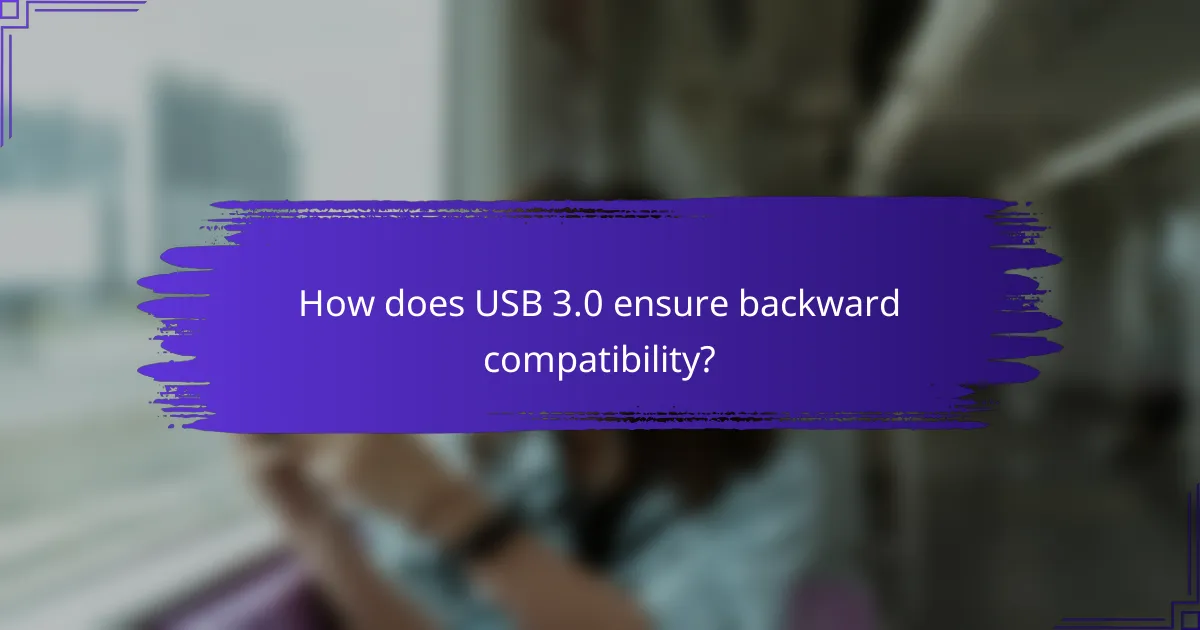
How does USB 3.0 ensure backward compatibility?
USB 3.0 maintains backward compatibility by allowing newer devices to connect with older USB standards, such as USB 2.0. This means that users can utilize USB 3.0 flash drives with older hardware without any issues, ensuring a seamless experience across different generations of USB technology.
Compatible with USB 2.0 devices
USB 3.0 flash drives can be plugged into USB 2.0 ports, making them versatile for users with older devices. This compatibility allows for data transfer, albeit at the slower speeds typical of USB 2.0, which generally ranges from 1.5 Mbps to 480 Mbps.
When using a USB 3.0 flash drive in a USB 2.0 port, users should expect reduced performance. However, the drive will still function, enabling access to stored files and basic operations without the need for additional adapters or equipment.
Automatic speed adjustment
USB 3.0 technology features automatic speed adjustment, which means it can detect the connected device’s USB version and adjust the transfer speed accordingly. This ensures that even when connected to older USB 2.0 devices, the flash drive will operate at the optimal speed supported by that device.
This automatic adjustment helps prevent data loss and ensures reliable performance, regardless of the USB version in use. Users can expect USB 3.0 flash drives to deliver high-speed transfers when connected to compatible USB 3.0 ports, typically achieving speeds of up to 5 Gbps, while still functioning effectively with USB 2.0 connections.
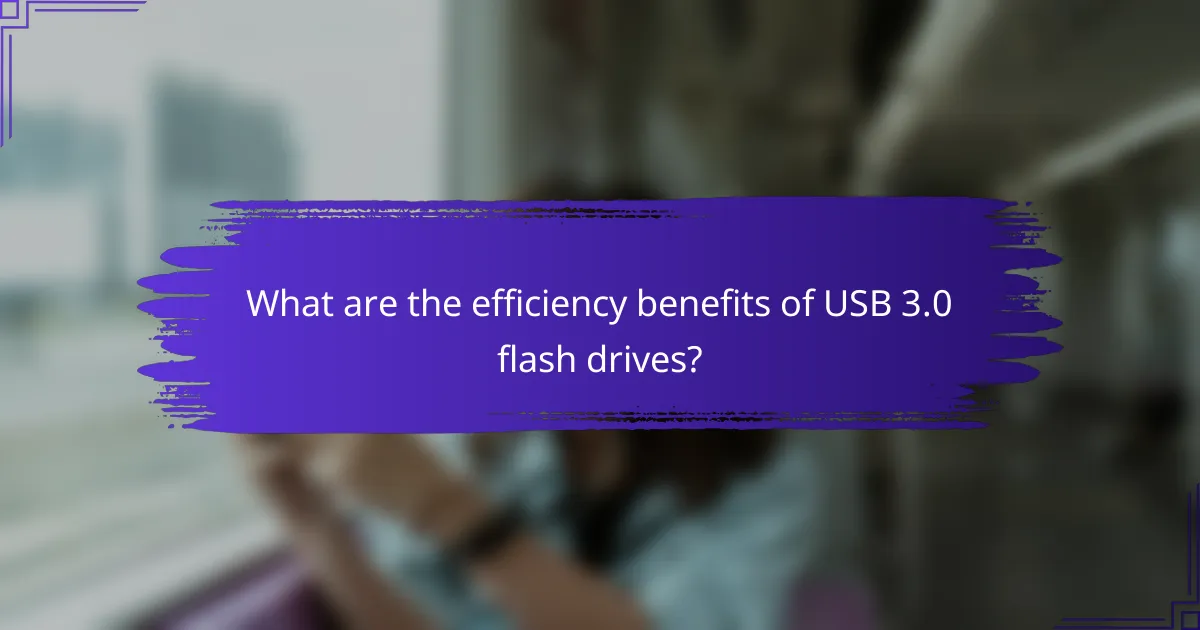
What are the efficiency benefits of USB 3.0 flash drives?
USB 3.0 flash drives offer significant efficiency benefits, primarily through reduced power consumption and enhanced data transfer rates. These advantages make them a preferred choice for users needing quick and reliable file storage solutions.
Lower power consumption
USB 3.0 flash drives are designed to consume less power compared to their predecessors, which translates to longer battery life for portable devices. Typically, they use around 30-50% less energy during operation, making them ideal for laptops and mobile devices.
This lower power requirement is particularly beneficial when using flash drives for extended periods or in devices where battery life is crucial. Users can enjoy efficient performance without the constant need for recharging their devices.
Faster data transfer rates
One of the standout features of USB 3.0 flash drives is their ability to achieve data transfer rates of up to 5 Gbps, significantly faster than USB 2.0, which maxes out around 480 Mbps. This speed allows users to transfer large files, such as videos or extensive data backups, in a fraction of the time.
For practical use, transferring a 1 GB file can take less than 10 seconds with USB 3.0, compared to several minutes with older standards. This efficiency is crucial for professionals who regularly handle large amounts of data and need quick access and transfer capabilities.
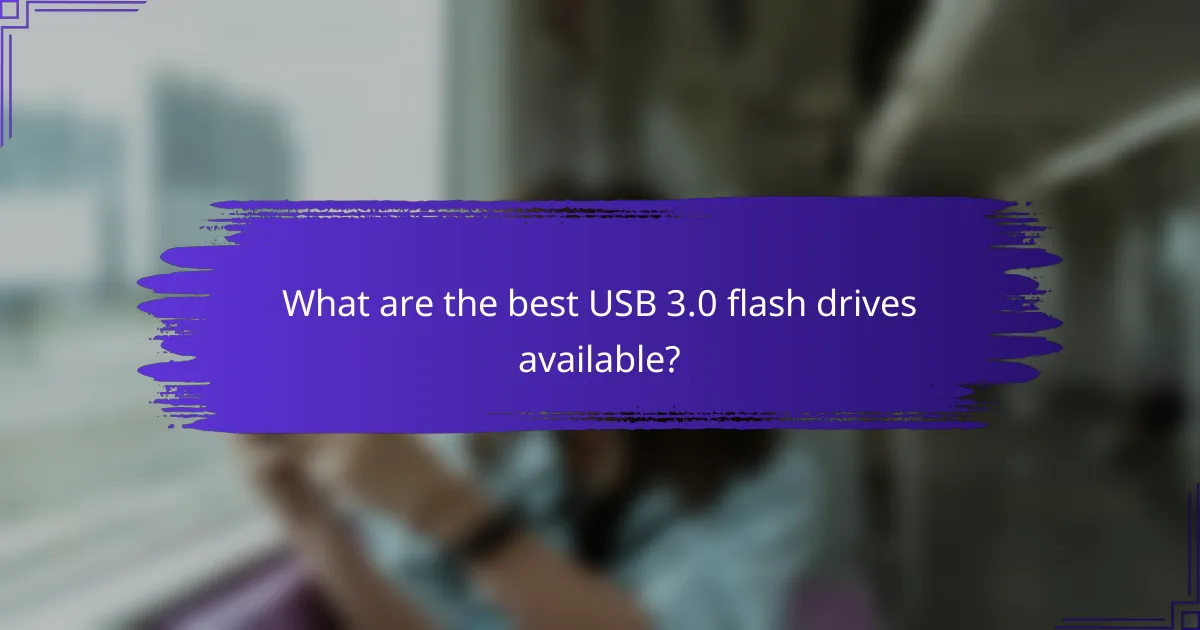
What are the best USB 3.0 flash drives available?
The best USB 3.0 flash drives combine high transfer speeds, reliable performance, and backward compatibility with older USB standards. Popular models include the SanDisk Extreme Pro and Samsung BAR Plus, each offering unique features that cater to different user needs.
SanDisk Extreme Pro
The SanDisk Extreme Pro is known for its impressive transfer speeds, often reaching up to 420 MB/s for read and 380 MB/s for write operations. This makes it ideal for users who frequently move large files or require quick backups.
In addition to speed, the Extreme Pro is designed with durability in mind, featuring a rugged casing that can withstand harsh conditions. It’s compatible with USB 3.0 and older versions, ensuring versatility across various devices.
Samsung BAR Plus
The Samsung BAR Plus offers a sleek metal design and reliable performance, with read speeds up to 300 MB/s. This flash drive is particularly suited for users who prioritize aesthetics alongside functionality.
Its backward compatibility allows seamless use with USB 2.0 devices, making it a practical choice for those with older hardware. The BAR Plus is also water, shock, and temperature resistant, providing added peace of mind for data security.
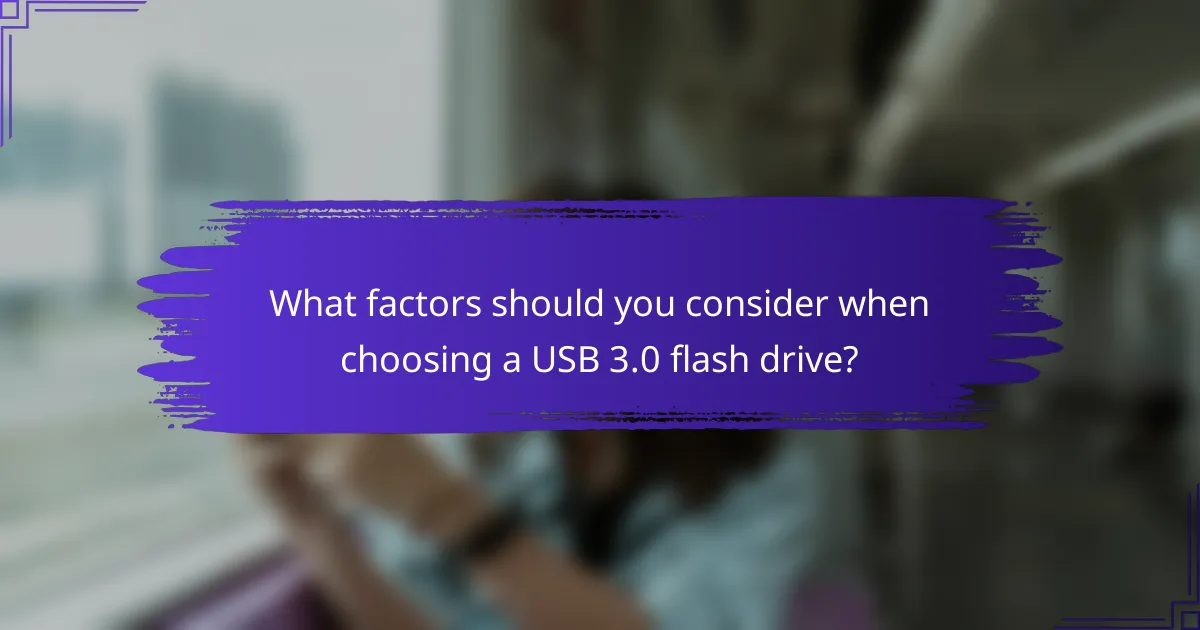
What factors should you consider when choosing a USB 3.0 flash drive?
When selecting a USB 3.0 flash drive, consider storage capacity, brand reliability, and transfer speed. These factors can significantly impact your data management experience and ensure you choose a drive that meets your needs.
Storage capacity
Storage capacity is a crucial factor when choosing a USB 3.0 flash drive. Common capacities range from 8 GB to 1 TB, allowing you to select a drive that fits your data storage requirements. For everyday use, a drive with 32 GB to 64 GB is often sufficient for documents and media files.
Consider your usage patterns; if you frequently transfer large files, opt for higher capacities. Additionally, keep in mind that the actual usable space may be slightly less than the advertised capacity due to formatting and system files.
Brand reliability
Brand reliability plays a significant role in the performance and longevity of USB 3.0 flash drives. Established brands like SanDisk, Kingston, and Samsung are known for their quality and customer support. Choosing a reputable brand can reduce the risk of data loss and ensure better performance.
Look for user reviews and warranty information when selecting a brand. A good warranty period, typically ranging from 2 to 5 years, can provide peace of mind regarding the durability of your flash drive.
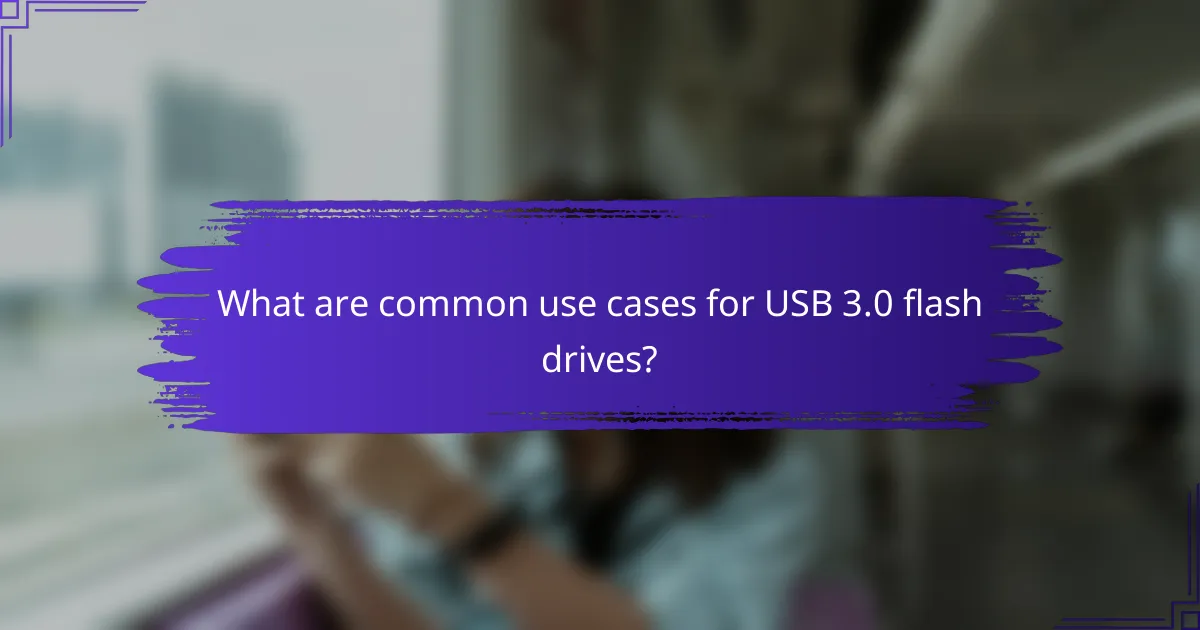
What are common use cases for USB 3.0 flash drives?
USB 3.0 flash drives are widely used for various tasks due to their high transfer speeds and backward compatibility with older USB standards. Common use cases include data backup and file transfer between devices, making them essential tools for both personal and professional use.
Data backup
USB 3.0 flash drives are ideal for data backup because they offer faster read and write speeds compared to older USB versions. This efficiency allows users to back up large files or entire folders in a matter of minutes, which is particularly useful for those who need to secure important documents or media files regularly.
When choosing a USB 3.0 flash drive for backup, consider the storage capacity. Drives typically range from 16GB to 1TB, allowing users to select a size that meets their needs. It’s also advisable to use backup software that can automate the process, ensuring that your data is consistently updated without manual intervention.
File transfer between devices
Transferring files between devices is another common use for USB 3.0 flash drives, thanks to their compatibility with various operating systems and devices. The high transfer speeds significantly reduce the time required to move files, making it convenient for users who frequently share large files or work across multiple devices.
To maximize efficiency during file transfers, ensure that both devices support USB 3.0 for optimal speed. Additionally, consider using a flash drive with a durable design to withstand frequent handling. For best practices, always safely eject the drive after use to prevent data corruption.
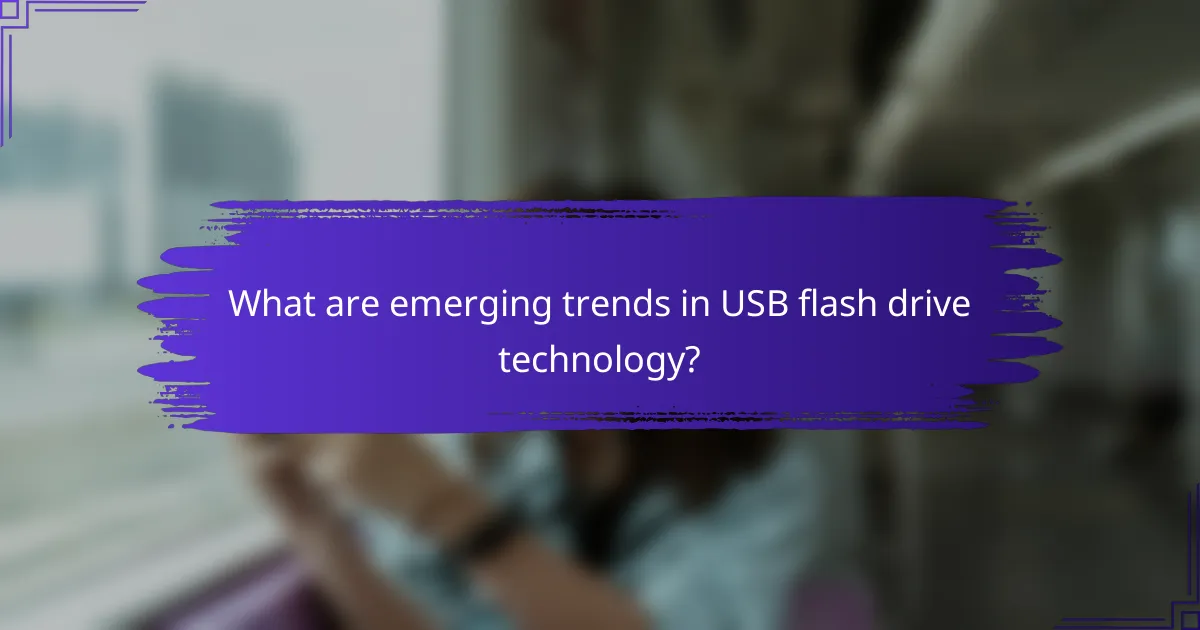
What are emerging trends in USB flash drive technology?
Emerging trends in USB flash drive technology include advancements in storage capacities, improved transfer speeds, and enhanced efficiency. These developments cater to the growing demand for faster data transfer and increased storage for various applications.
Increased storage capacities
USB flash drives are now available with storage capacities that can reach several terabytes, accommodating the needs of users who require significant space for data storage. This trend is driven by advancements in NAND flash memory technology, which allows for more data to be stored in smaller physical sizes.
For example, while many users may still rely on drives with capacities ranging from 32 GB to 256 GB for everyday tasks, options with 1 TB or more are becoming increasingly common for professionals dealing with large files, such as video editing or extensive databases. When choosing a flash drive, consider your specific storage needs and select a capacity that provides some room for growth.
As storage capacities increase, it’s essential to ensure that your devices support the larger drives. Check compatibility with your computer or other devices to avoid issues when transferring data.